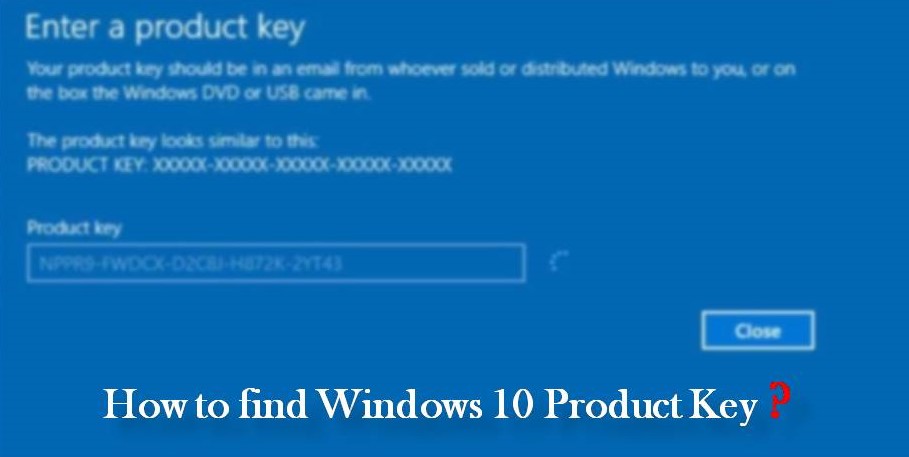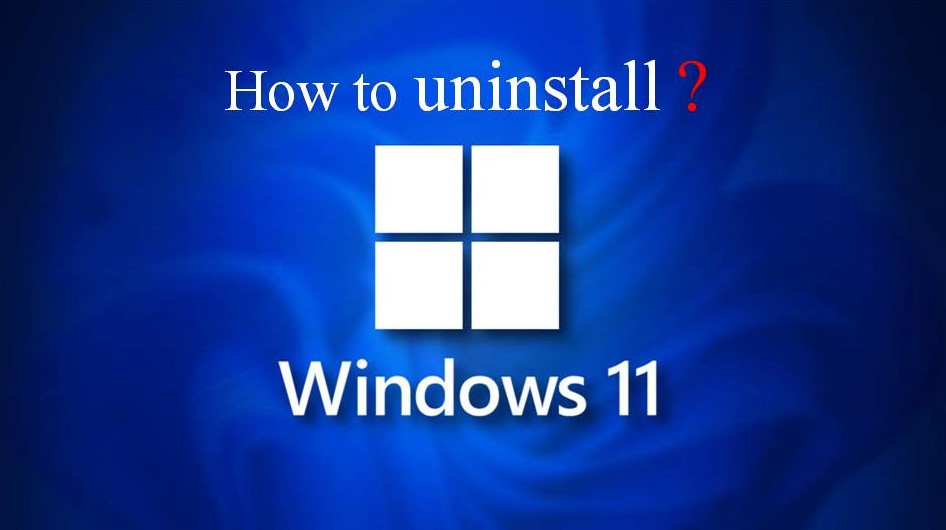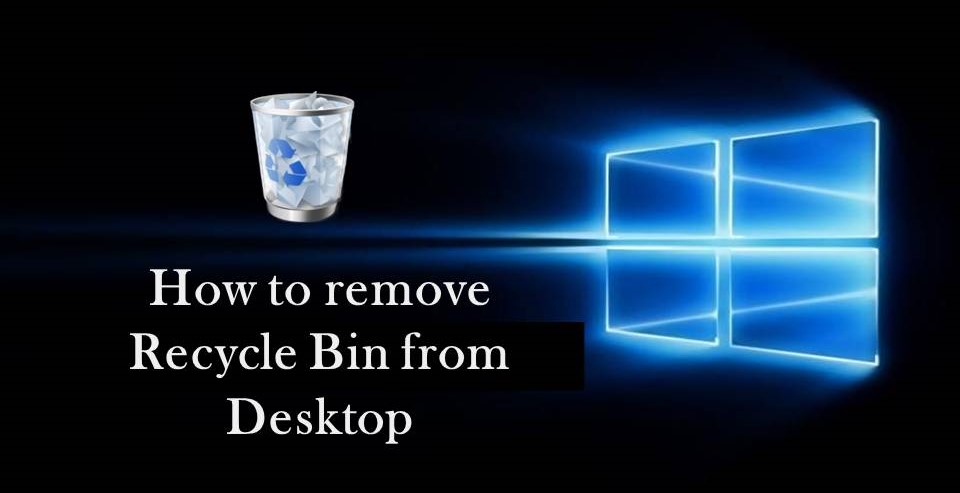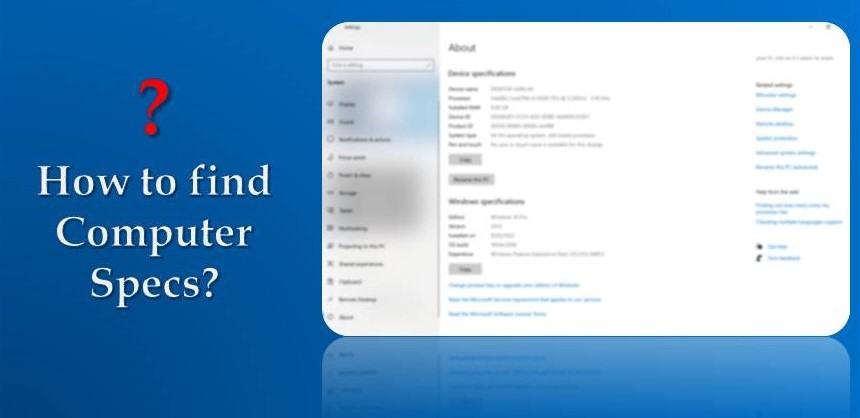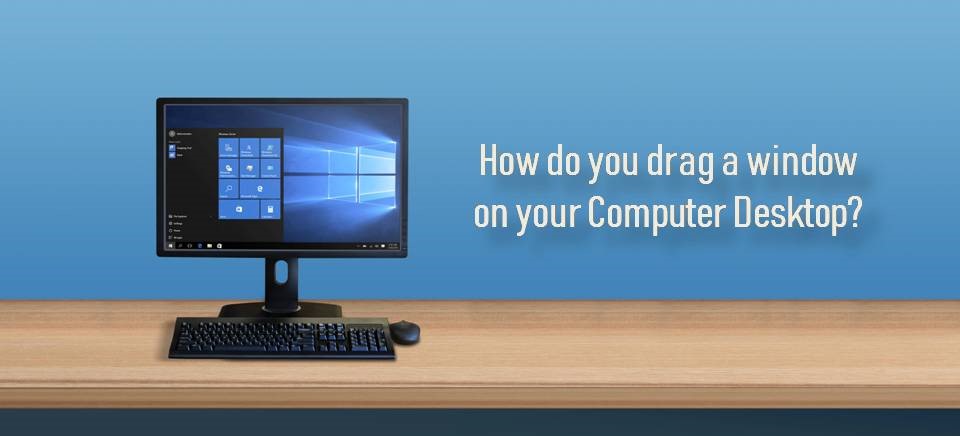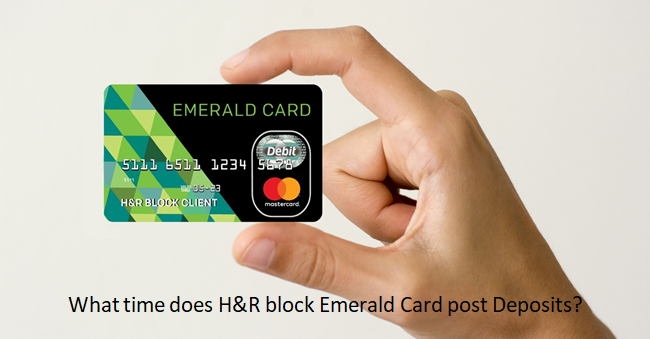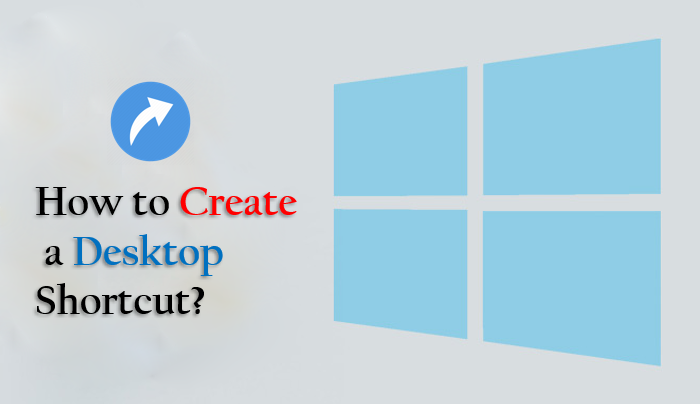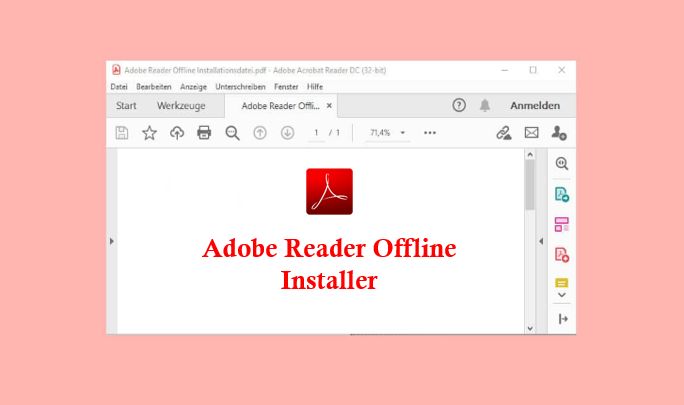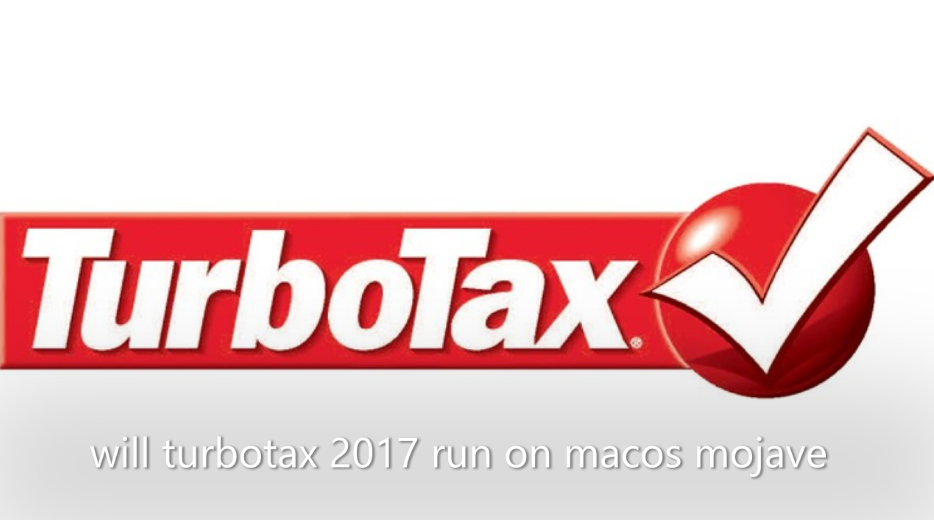How to find Windows 10 Product Key?
A product key is a code of 25 characters that help in activating windows as well as also helps in the verification of windows uses on the PCs. It becomes an important asset while performing new installation tasks. You can find windows 10 products on the basis of how you have purchased a window, in … Read more