To login to Cricut Design Space, go to cricut.com login, then tap Sign In, after that enter your Cricut ID and password and click Sign In.
Cricut Design Space is an online platform and is available for Windows, Mac, iOS (iPhone/iPad), and Android devices. It enables users to create and design custom projects for their Cricut cutting machine. It offers a wide range of tools and features, including access to fonts, images, and design templates that users can use to create personalized crafts, home decor, gifts, and more.
How to download and install Cricut Design Space Software for Desktop?
It is available for different platforms including Windows, Mac, iOS (iPhone/iPad), and Android devices.
- Open your web browser and go to Cricut Design Space website.
- Right tick Terms of Use and Privacy Policy.
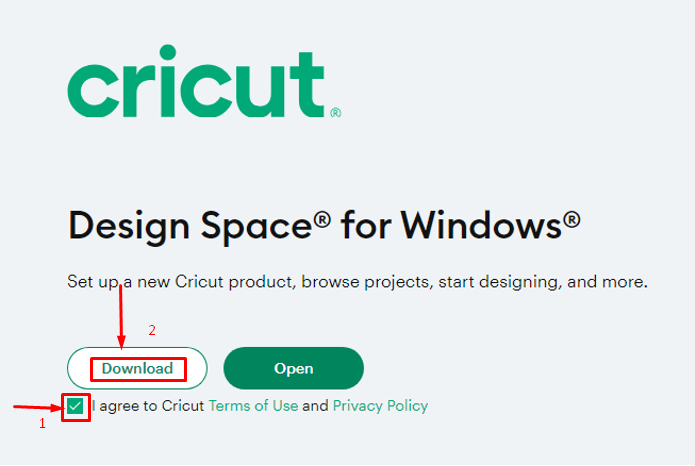
- Then click Download button.
- After downloading, start the installation process by double-clicking on the downloaded file.
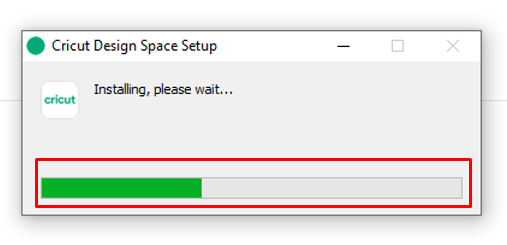
- Once the installation process is complete, launch Design Space.
- Click Product Setup or Sign In button to complete product setup or Create Cricut ID and sign in.
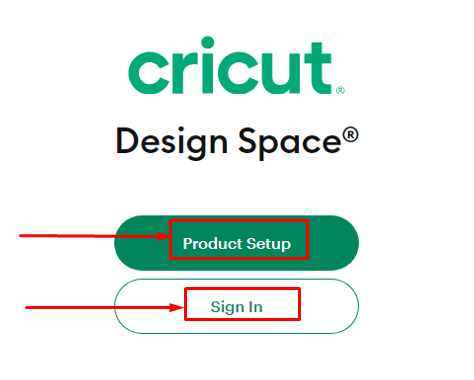
- If you already have a Cricut ID, Login with your email address and password.
How to Create Cricut ID?
- Open web browser and go to cricut.com.
- Click on Sign In.
- Select Create Cricut ID.
- Fill in account details. (Gmail id-password, First Name, Last Name, country, and Number)
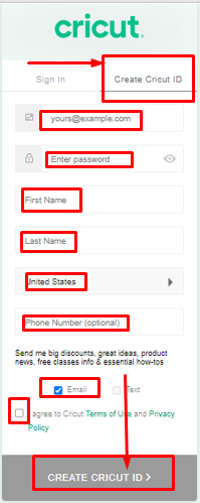
- Then choose between email and text.
- Right tick Terms of Use and Privacy Policy.
- Click Create Cricut ID button.
Login to Design Space
- Go to cricut.com login.
- Tap on Sign In.
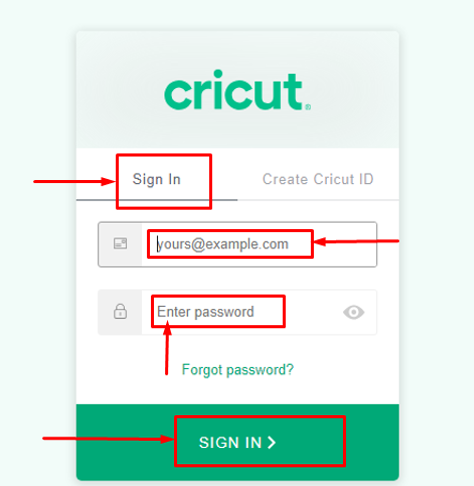
- Enter the Cricut Id and Password.
- Click Sign In.