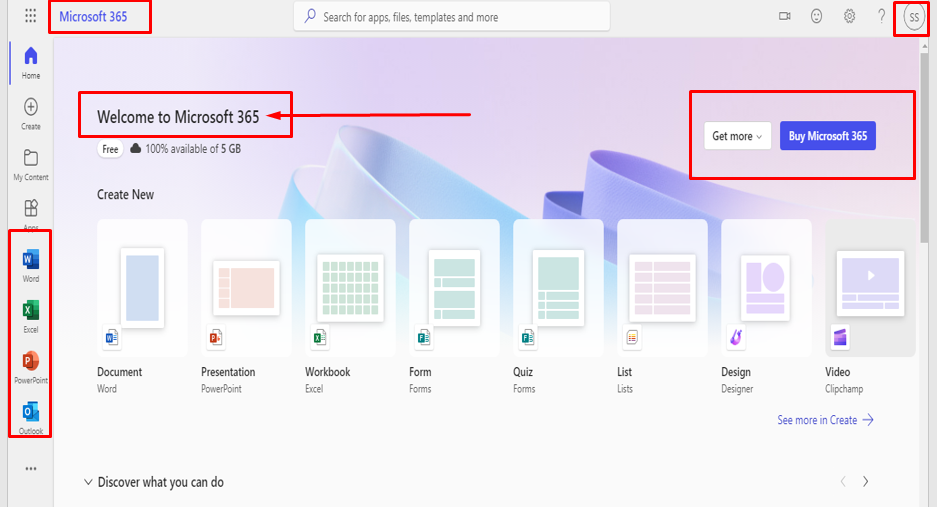Access to portal.office.com account with Microsoft 365 Login
Portal.office.com is a web portal designed for both individual users and businesses. It provides tools that support productivity, collaboration, and also communication and simplifies the process of managing and using multiple Microsoft productivity tools by centralizing access in one place.
The portal is provided by Microsoft as part of its Office 365 suite of services. for example –
Outlook: For email and calendar.
Word: For document creation and editing.
Excel: For spreadsheets.
PowerPoint: for presentations
OneDrive: For cloud storage.
Teams: For communication and collaboration.
Users can log in to portal.office.com with their Microsoft account credentials to access these applications and services from any device with Internet connectivity.
Additionally, it allows administrators to manage subscriptions, users, and application settings for their organization.
Sign up to portal.office.com login account with Microsoft 365 Login
- Go to portal.office.com.
- Click sign up button.
- Enter Gmail ID and password.
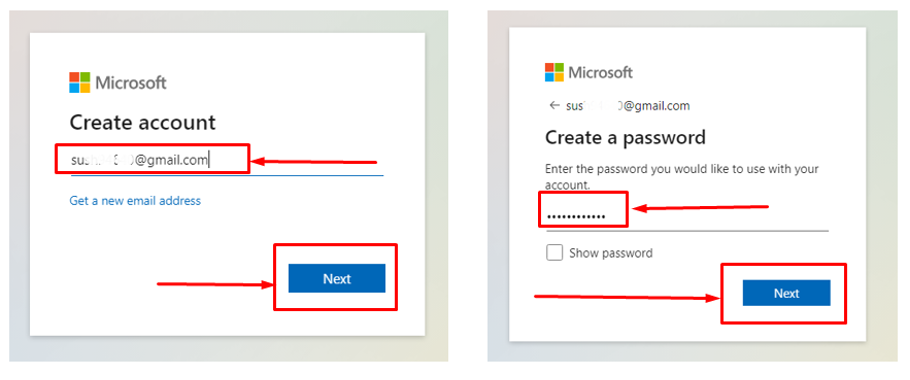
- Then, select a country.
- After this fill in your date of birth.
- Verify email and then Enter code.
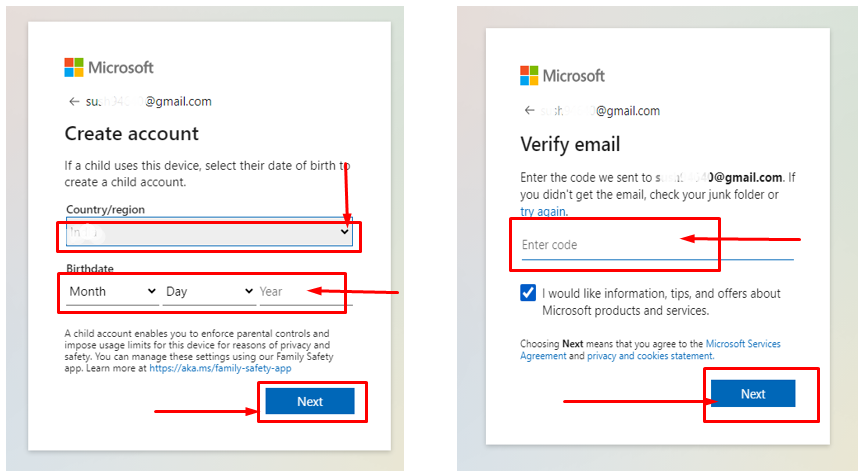
- After clicking Next, please solve the puzzle to know that you are not a robot.
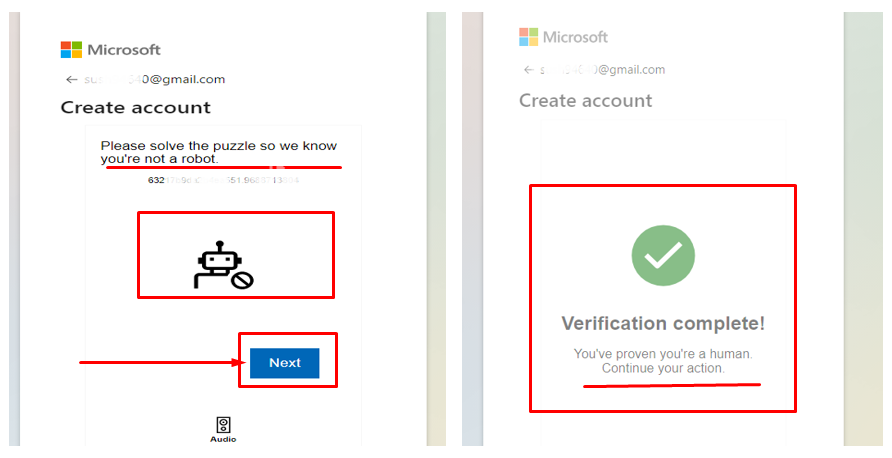
- Click Next again.
- Add Details ( Name and Last name ) and Click Next.
- Tap Yes if you don’t want to sign in again next time, otherwise tap No.
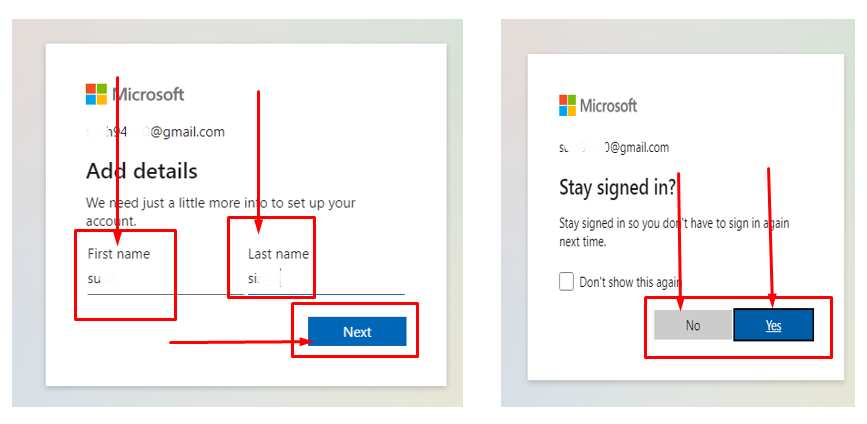
- Then, click on OK.
- You will now get access to your portal.office.com account.