sometimes you want to share or simply view something on a larger screen while you are watching it on your phone. You are looking for an option to cast your phone to the TV.
Nowadays, smart TV comes with a feature in which you can stream your phone to the TV with the help of multiple options like screen mirroring, chrome cast, a third-party app, or linking it with a cable. In this article, you will see the simple method to cast from phone to tv.
Casting from an Android phone to a TV:
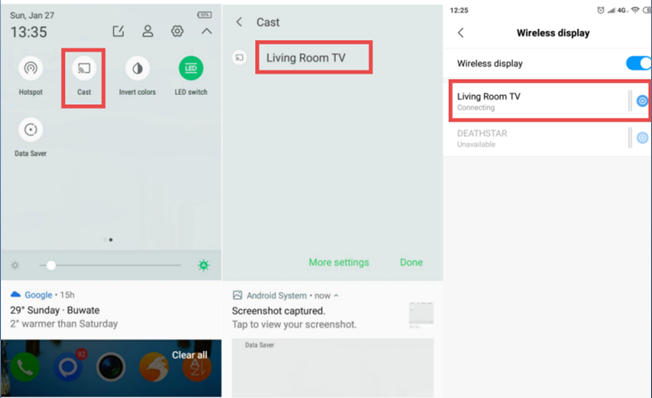
- First, check if your TV can access the Internet.
- Connect your smart TV and phone to the same wi-fi network.
- Then, open a video or any other media in your preferred app, and select the Cast icon.
- Choose the name of your TV from the list.
- When the color of the cast icon is changed, the process is completed and you’re done!
Note: Not all Android phones have this casting feature.
Casting from an iPhone to a TV:
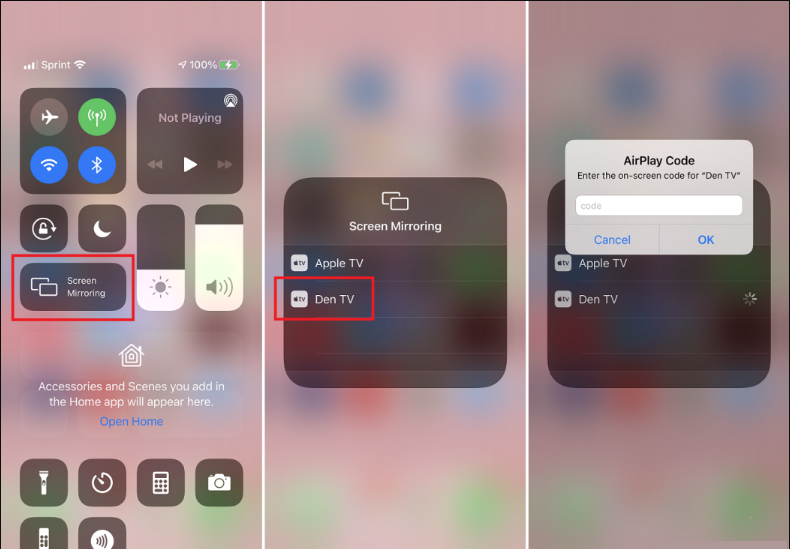
- Connect iPhone and the smart TV to the same Wi-Fi network.
- Now to get Control Center, swipe down from the upper right corner.
- Then select ‘Screen Mirroring‘ and choose the smart TV name from the list.
- Follow the instructions on both screens (TV and your device). And you’re done.
- Sometimes you might have to enter an Air-Play passcode that pops up on your TV.
