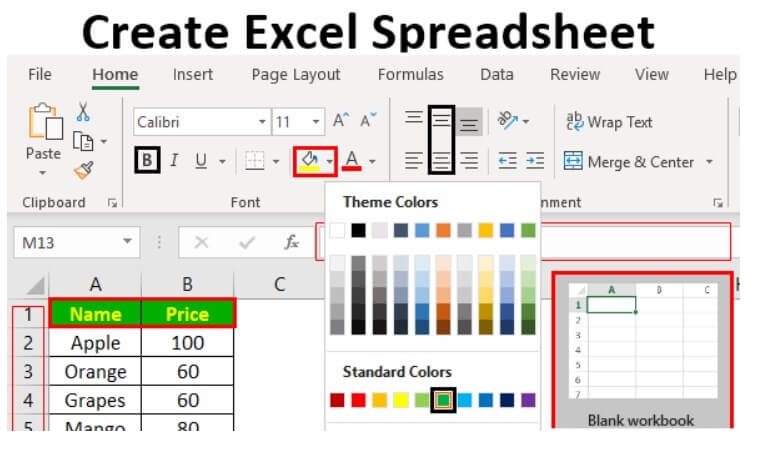Spreadsheets have played a vital role in maintaining a large database with Excel, data analysis and number crunching are the main purposes of using a spreadsheet. This article will show you how to create an excel spreadsheet and many other things.
Features of Creating Spreadsheet:-
- Basic App Functions Area: There is a green banner that contains all types of actions to perform on the worksheet.
- Ribbon Area: It contains data manipulation, data visualizing toolbar, page layout tools, and many more.
- Spreadsheet Work Area: It is a cell where the user can perform their calculation for personal or business data.
- Formula Bar: It shows the data in the selected cell; if it contains any formula, a search bar is available in the top right corner.
How to make a spreadsheet in Excel?
- First, to create an excel spreadsheet open the Microsoft excel sheet by which you can create a document.
- Then select the Blank Workbook and prepare a spreadsheet layout.
- After that enter some rough data by clicking on the cells and rows.
- If you want to manage your data you can also shift the cells or jump to the next cell by pressing the tab key.
- Then above on the excel sheet, you will see various tools by which you can manage your data in a very smart way.
- Now, after preparing of the sheet, you have to save the file with a name.
- After that, your excel spreadsheet is prepared now.
What is the purpose of Using a Spreadsheet?
- Business administrative tasks.
- Budgeting and spending help.
- Generating reports and charts.
- Accounting and calculation uses.
- Business data storage.
- Assisting with data exports.
- Data sifting and cleanup.