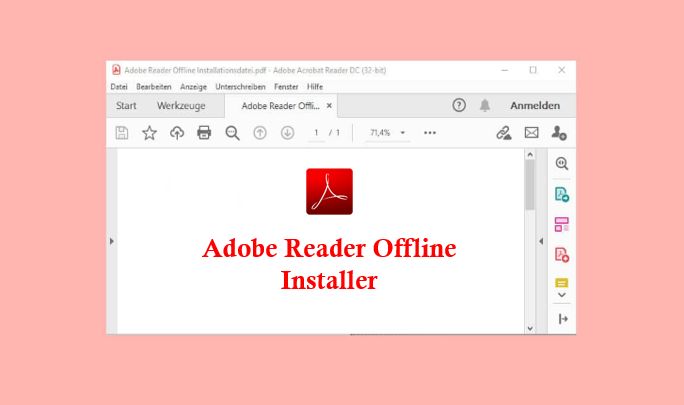Adobe Reader is a software application that helps in opening, viewing, editing, printing, signing, and editing PDF files. It is also known as Adobe Acrobat Reader DC nowadays, here DC stands for Document Cloud. Adobe Reader Offline Installer makes it easy to access any PDF document, you can operate this application on all operating systems like Windows, Mac, and Android. Before you begin to install Adobe Reader ensure your system is compatible and fulfills all the system requirements to use this application.
What is Adobe Reader Offline Installer?
It is a PDF viewer or reader software launched for the users to access their PDF documents, available in various foreign languages also. Adobe Reader has both modes to access online as well as offline, you can use an offline installer in the absence of an internet connection also to read or edit your PDF documents. There are two latest versions of Adobe Reader 64-bit version and 32-bit version.
It is available in the free version which permits you to view, sign, print, and add comments on your PDF documents and it has a pro version also which permits you to modify everything in PDF documents. The Pro version can also change PDFs into office documents like MS Word, Excel, and PowerPoint.
How to know the minimum system requirement to get Adobe Reader?
You can check the given below configuration to ensure system requirements –
- Processor should be Intel or AMD [1.5GHz or faster] in Windows and M1 Apple Silicon processor in MAC OS.
- RAM – 2 GB
- Hard disk space required 1GB for 64-bit version and 450 MB for 32-bit version.
- OS versions should be Windows 11 & 10, Windows 8 & 8.1, Windows 7 SP1, Windows Server 2008 R2, Windows Server 2012/2012 R2, Windows Server 2016, Windows Server 2019, MacOS v10.14, MacOS v10.15, MacOS v11, and MacOS v12
- Monitor Resolution needs to be at least 1024*768.
How to download Adobe Reader Offline Installer?
When you visit official website of a Adobe to download you will get online version of a Adobe Reader and if you want to access this application through offline mode follow these steps –
- Search on the internet “Download the Adobe Acrobat Reader DC offline Installer.”
- You will get a drop-down menu in which you have to select your operating system, language and which installer version you want to download 32 bit or 64 bit.
- Click the Download Now button to get the official link from Adobe Reader.