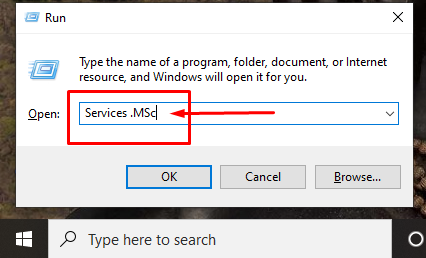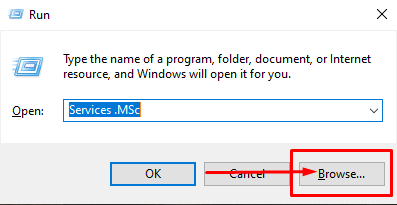There is no single reason for the occurrence of QuickBooks Error H101 as this error occurs due to incorrect file configuration, PC not being able to connect to the server, incoming/outgoing communication being blocked, etc. This error appears on the system screen when trying to switch between multi-user modes normally.
Causes of QuickBooks Error H101:
- Blocking of firewall settings.
- Damaged or corrupted file configuration.
- Improper DNS settings.
- Host settings not set properly.
- These errors can also occur due to incorrect or incomplete installation.
- Server Manager database cannot connect to the PC server (IP address).
- QuickBooks Services not starting.
- Incorrect setup of .ND files which actually does not allow QuickBooks to access the company file in a particular network.
How to fix QuickBooks Error H101?
- Firstly, verify QuickBooks services.
- Then, verify the hosting.
- After that, build a new folder for your Company File.
- Running QuickBooks File Doctor Tool.
How to Verify QuickBooks Services?
- Open Run box by pressing Windows Key + R button and type Services.MSc.
- Then, click Browse to view the QuickBooks DBXX service in the Services window.
- Check the startup type and status of the service to find out whether it is running or not. If it is not running then run it.
- Now press the Recovery tab on the same and select the drop-down menu. So you can choose to restart the service for the first failure.
Note: If you still fail to restart then it is necessary to do the same for the second failure and for subsequent failures as well. - After making changes, save the settings by clicking on the OK button.
- For QBCF Monitor service, once again you have to repeat all the above steps.
- Finally on all workstations, open QuickBooks once again and also try in multi-user mode.
How to verify hosting?
- Open the QuickBooks software on each system of your workstation.
- Now go to File and select Utilities.
- Then access the multi-user host on each system.
Note: If it already exists then there is no need to make any changes in it. - Then click on Stop Hosting tab for multi-user access.
- Finally, repeat all the above procedures on all systems once again.
How to create a new folder for your company file?
- First, create a new folder.
- Now share it on the hosting computer.
- Set up Windows to receive entry for sharing company files.
- After that you have to copy the “.qbw file” to the new folder.
- At last, open the company files in multi-user mode.
How to Run QuickBooks File Doctor Tool?
QB File Doctor tool doesn’t just help in error detection. Also, it successfully troubleshoots QuickBooks errors.
- First download the QuickBooks File Doctor tool on your computer.
- Then install it.
- Once it is installed, you can run the application.
Note: In this way this tool will serve the purpose of fixing QuickBooks Error H101.