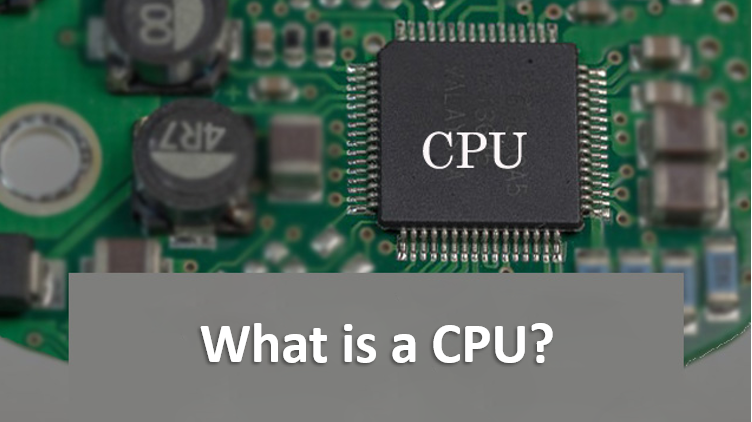“CPU” stands for Central Processing Unit. As mentioned, it instructs the memory and storage devices to write or read “this data“. In addition to storage, a computer has input devices such as a mouse and keyboard and output devices such as a display. This is the unit that controls all of these devices in the computer.
This instruction is done according to the orders given in the instruction book called “Program” or “Software“. In other words, It is a device that interprets a program and controls each device according to its instructions.
What exactly is a CPU and How is it connected to a computer?
- CPU is short for Central Processing Unit. It is also known as a processor or microprocessor.
- It is one of the most important pieces of hardware – if not the most important – in any digital computing system.
- Inside a CPU are thousands of microscopic transistors, which are tiny switches that control the flow of electricity through integrated circuits.
- You will find the CPU on the motherboard of the computer.
- The motherboard of a computer is the main circuit board inside the computer. Its job is to connect all the hardware components together.
Often referred to as the brain and heart of all digital systems, It is responsible for doing all the work. It performs every single action that the computer performs and executes programs.
Components of CPU –
The CPU consists of two primary components.
- ALU (Arithmetic Reasoning Unit) – Performs mathematical, logical, and decision operations.
- CU (Control Unit) – Directs all processor operations.
In the history of computer processors, processor speed (clock speed) and capabilities have improved dramatically. For example, the first microprocessor was the Intel 4004 which was released on November 15, 1971, and had 2,300 transistors and performed 60,000 operations per second. Intel Pentium processors have 3,300,000 transistors and execute approximately 188,000,000 instructions per second.
How CPU works?
Often compared to a calculator, the CPU performs basic calculations that allow the computer to respond to your commands. It serves as the brain of a computing device by interpreting commands into binary code, which is used to make other components within the computer perform necessary tasks.
When a program sends a command to the CPU (for example, opening a document, playing an audio file, or navigating to a website address), it performs calculations in a series of three steps known as instruction cycles. Is known. How does the order :
- Fetch: In this step, the CPU receives commands from the computer’s RAM (Random Access Memory).
- Decode: The CPU calculates what is needed to complete the command.
- Execute: The CPU executes the actions required to complete the command.
Once the process is finished, the CPU automatically moves to the next task in the queue and starts the instruction cycle again from the first stage.
Every CPU has a set of built-in commands known as an instruction set. These basic tasks are hardwired into the CPU and involve things like simple mathematical calculations. When a CPU receives complex instructions, it breaks them down into simpler tasks to complete, using some of the knowledge stored in the instruction set.
The processing speed and response time of your computer largely depend on the CPU. Nevertheless, they can also be affected by memory, core processing power, and other factors.
Types of CPU
If we look at the current market data, it is not difficult to conclude that AMD and Intel manufacture the majority of CPUs. Both of these manufacturers have made their own CPUs. That doesn’t mean there aren’t other types of CPUs on the market. In this section, we will learn what are the different types of CPUs.
We have put together a list of those different types of CPUs. And that list is mentioned below.
Single Core
This is the oldest type of computer CPU. These CPUs were used during the 1970s. As the name indicates, this type of CPU has only one core that processes different tasks. This means that the CPU can process only one operation at a time. It continuously switches between different sets of data streams whenever more than one program is started. This is the reason why this type of CPU is not suitable for multitasking. This is because it will reduce the quality of CPU performance.
It is almost necessary to note that these CPUs are mainly dependent on clock speed. These CPUs are also used in various devices to date. For example, these CPUs are used in modern smartphones.
Dual-Core
Dual-core CPUs have two cores within a single integrated circuit (IC). Each core also has its own cache and controller. These controllers and cache are linked together to work as a single unit. This is the reason why these CPUs can operate faster than single-core processors. These types of CPUs are able to handle multitasking more efficiently than single-core processors.
Quad-Core
Quad-core CPUs come with an integrated circuit (IC) or two dual-core processors contained within the chip. This means that a quad-core processor consists of a single chip with four independent units, also called cores. These cores are capable of reading and executing various instructions provided by the CPU.
Cores can also run multiple instructions at the same time. This increases the overall speed for programs compatible with parallel processing.
Readers may be interested to know that quad-core CPUs use a technology that allows all four independent processing units, or cores, to run in parallel on a single chip. It integrates multiple cores within a single CPU. And this results in higher performance that can be produced without even increasing the overall clock speed.